
The Complete Website Audit Checklist for UK Small Businesses: Boost Conversions Without Breaking the Bank (2025 Guide)
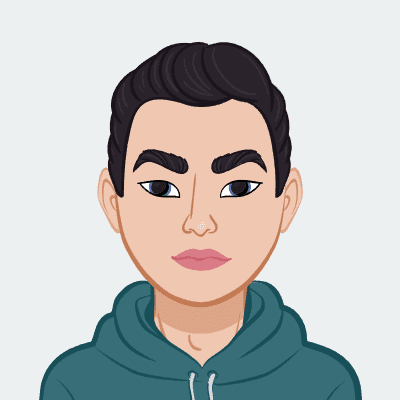
Table of Contents
Why Your Website Might Be Leaking Money (And How This Audit Will Help)
Your website is often the first impression potential customers have of your business. Yet many UK small business owners invest thousands in building a website, then never properly evaluate how well it's actually performing. The result? A digital shopfront that looks nice but fails to convert visitors into paying customers.
Consider this: the average website conversion rate for UK small businesses hovers around 2.8%, but top-performing sites achieve rates of 5-10% or higher. That difference can mean doubling or tripling your leads and sales without spending a penny more on marketing or advertising.
This comprehensive audit checklist is designed specifically for UK small business owners and marketers who:
- Suspect their website could be performing better but aren't sure where the problems lie
- Want to optimise their existing site before considering a costly redesign
- Need a systematic approach to identify and fix issues that are costing them customers
- Don't have thousands to spend on professional consultants
By the end of this guide, you'll have a clear picture of your website's strengths and weaknesses, plus actionable steps to transform it from a passive brochure into a hardworking sales tool.
Before You Begin: Audit Preparation
Before diving into the checklist, gather these essential items:
- Access credentials: Admin access to your website, Google Analytics, and Google Search Console
- Competitor list: 3-5 direct competitors whose websites you admire
- Customer feedback: Any existing feedback from customers about your website
- Business goals: Clear objectives for what you want your website to achieve
- Audit spreadsheet: Create a simple spreadsheet to track issues and improvements (or download our template here)
Now let's begin the audit process with our 40-point checklist, divided into six critical areas.
Section 1: User Experience & Design Audit
Visual First Impression
-
Homepage clarity test: Show your homepage to someone unfamiliar with your business for 5 seconds, then ask them what your business does and who it serves. If they can't answer clearly, your main message isn't obvious enough.
-
Visual hierarchy check: Is the most important information (USP, key services, main CTA) immediately visible without scrolling? Use a tool like Hotjar for heatmap analysis to see where users actually look.
-
Design consistency: Check that colours, fonts, button styles, and spacing are consistent throughout the site. Inconsistency creates subconscious distrust.
-
Whitespace assessment: Ensure your content has room to breathe with adequate spacing between elements. Cluttered pages overwhelm visitors and increase bounce rates.
Navigation & Structure
-
Navigation logic: Can users find what they're looking for within 3 clicks? Test your main user journeys, noting any points of confusion.
-
Mobile menu usability: On mobile devices, is your menu easily accessible and usable with one thumb? Is the tap target size sufficient (at least 44×44 pixels)?
-
Search functionality: If your site has a search function, test it with common queries. Does it return relevant results? Is the search box easily discoverable?
-
Contact information accessibility: Is your phone number and contact information visible without hunting? UK customers often prefer to call for certain services.
Conversion Elements
-
Call-to-action audit: Every page should have a clear next step for visitors. Audit all CTAs for visibility, clarity, and compelling language.
-
Form assessment: Test all forms as if you were a customer. Are they asking for too much information? Do they work properly? Is it clear what happens after submission?
-
Social proof placement: Check that testimonials, reviews, case studies, and other trust elements are strategically placed near conversion points, not hidden away.
-
Urgency and scarcity: For relevant offers, do you include legitimate urgency triggers (limited time offers, limited availability, seasonal relevance)?
Mobile Experience
-
Responsive design check: Test your site on various devices (phone, tablet, desktop) and browsers. Pay special attention to how images resize and how navigation works.
-
Mobile loading speed: Use Google PageSpeed Insights to test mobile loading time. For UK small businesses, a score under 70 on mobile is concerning.
-
Touch element spacing: Ensure buttons and links have sufficient space between them on mobile to prevent "fat finger" errors.
-
Mobile content prioritisation: Verify that the most important content appears first on mobile screens, as mobile users are less likely to scroll extensively.
Section 2: Content Audit
Messaging & Value Proposition
-
Unique selling proposition clarity: Is your USP clearly stated on the homepage and reinforced throughout the site? Does it differentiate you from competitors?
-
Benefits vs features balance: Audit product/service descriptions to ensure they emphasize customer benefits, not just features or specifications.
-
Industry jargon check: Identify and simplify overly technical language unless your target audience exclusively consists of industry experts.
-
Localisation: For UK audiences, ensure content uses British English spelling and cultural references, especially if your website template originated elsewhere.
Content Quality & SEO
-
Key page audit: For your top 5-10 most important pages:
- Check word count (aim for 800+ words for key service pages)
- Verify proper heading structure (H1, H2, H3, etc.)
- Ensure content answers common customer questions
- Check for keyword optimisation without overstuffing
-
Content freshness: When was content last updated? Flag pages with outdated information or references (especially pricing, features, dates).
-
Blog assessment: If you have a blog, evaluate:
- Publishing frequency
- Content relevance to customer needs
- Call-to-action inclusion in each post
- Internal linking strategy
-
Multimedia usage: Does your content include engaging images, videos, or infographics where appropriate? Visual content typically increases time on page and conversions.
Legal & Trust Content
-
Required legal pages: Verify you have up-to-date:
- Privacy policy (GDPR compliant)
- Terms and conditions
- Cookie notice with proper consent mechanism
- Returns/refunds policy (for e-commerce)
-
About page effectiveness: Your about page should build credibility and connection, not just list company history. Does it tell a compelling story about why customers should trust you?
-
Credentials display: Are relevant certifications, awards, accreditations, and professional memberships prominently displayed?
Section 3: Technical SEO Audit
Basic SEO Elements
-
Title tag optimisation: Check that each page has a unique, keyword-rich title tag under 60 characters that includes your brand name.
-
Meta description audit: Verify each page has a compelling meta description under 155 characters that includes a call to action.
-
URL structure: Ensure URLs are short, descriptive, and keyword-rich (e.g., yourdomain.co.uk/services/web-design rather than yourdomain.co.uk/page-id-123).
-
Image optimisation: Check that all images have:
- Descriptive file names (e.g., london-accountant-office.jpg not IMG12345.jpg)
- Alt text that describes the image and includes relevant keywords where appropriate
- Proper compression (use TinyPNG or similar tools)
Technical Performance
-
Mobile-first indexing check: Use Google's Mobile-Friendly Test to ensure your site meets Google's mobile-first indexing requirements.
-
Page speed analysis: Run your 5 most important pages through Google PageSpeed Insights and note any issues with:
- Largest Contentful Paint (LCP)
- First Input Delay (FID)
- Cumulative Layout Shift (CLS)
-
Crawlability check: Review your robots.txt file and ensure it's not blocking important content. Use Google Search Console to identify any crawl errors.
-
SSL verification: Confirm your site uses HTTPS throughout. Check for mixed content warnings using your browser's developer tools.
Schema & Advanced SEO
-
Local business schema: For UK small businesses, verify you have proper LocalBusiness schema markup implemented, especially if you have a physical location.
-
Internal linking audit: Check that important pages are well-linked from other relevant content on your site, and that anchor text is descriptive.
-
Broken link check: Use a tool like Broken Link Checker to find and fix broken internal and external links.
Section 4: Conversion Tracking & Analytics Audit
-
Analytics implementation: Verify that Google Analytics (preferably GA4) is properly installed on all pages and that e-commerce tracking is configured if applicable.
-
Goal tracking: Confirm you have goals set up for key conversion actions:
- Form submissions
- Phone call clicks
- Email link clicks
- PDF downloads
- Key page visits
Prioritising Your Findings: The Impact-Effort Matrix
After completing the audit, you'll likely have a substantial list of potential improvements. To avoid overwhelm, plot each item on an impact-effort matrix:
- Quick Wins (High impact, low effort): Implement these immediately
- Major Projects (High impact, high effort): Plan these strategically
- Fill-Ins (Low impact, low effort): Do these when you have spare time
- Time Sinks (Low impact, high effort): Defer or eliminate these
Common Website Issues for UK Small Businesses (And How to Fix Them)
Based on our experience auditing hundreds of UK small business websites, here are the most common issues we encounter:
1. Unclear Value Proposition
Problem: Many websites fail to clearly communicate what makes the business special and why visitors should choose them over competitors.
Solution: Create a concise, benefit-focused statement that appears prominently on your homepage. Follow this formula: "We help [target customer] achieve [desired outcome] through [your unique approach], unlike [common alternative]."
2. Weak Call-to-Action Strategy
Problem: Generic CTAs like "Contact Us" or buttons that blend into the background lead to poor conversion rates.
Solution: Replace generic CTAs with specific, benefit-driven language like "Get Your Free Quote" or "Book Your Consultation Today." Use contrasting colours for CTA buttons and place them strategically throughout each page.
3. Slow Mobile Performance
Problem: UK mobile internet speeds vary greatly by region, and slow-loading sites see abandonment rates of up to 53%.
Solution:
- Compress images properly before uploading
- Implement lazy loading for images
- Minimise third-party scripts
- Consider a performance-focused hosting provider with UK servers
4. Missing Local SEO Elements
Problem: Many UK small businesses fail to optimise for local search, missing out on nearby customers.
Solution:
- Create or claim your Google Business Profile
- Include your full address on your contact page
- Add structured data markup for your local business
- Build citations on UK-specific directories
- Create content relevant to your local area
5. Outdated Design Elements
Problem: Design trends change rapidly, and outdated elements can make your business appear behind the times.
Solution: You don't need a complete redesign, but consider updating:
- Typography (replace dated fonts like Comic Sans or Papyrus)
- Colour scheme (refresh overly bright or clashing colours)
- Photography (replace obvious stock photos with authentic images)
- Button and form styles (modernise with subtle shadows and rounded corners)
Next Steps: From Audit to Action Plan
Now that you've completed your comprehensive website audit, it's time to create an action plan:
- Document all issues found during the audit in order of priority
- Set specific goals for improvement (e.g., "Increase conversion rate from 2% to 3% within 3 months")
- Create a timeline for implementing changes
- Assign responsibility for each task if you're working with a team
- Establish measurement criteria to determine success
Remember that website optimisation is an ongoing process, not a one-time task. Schedule regular mini-audits (quarterly) and full audits (annually) to ensure your site continues to improve.
When to Consider Professional Help
While this DIY audit will identify many issues, some situations warrant professional assistance:
- Your site has experienced a sudden, significant drop in traffic or conversions
- You're in a highly competitive industry where marginal gains matter
- You've implemented changes but aren't seeing improvement
- Technical issues are beyond your team's expertise
- You're planning a major site overhaul or redesign
Conclusion: Your Website's Untapped Potential
Your small business website likely has significant untapped potential. By systematically identifying and addressing the issues uncovered in this audit, you can transform it from a passive brochure into an active lead generation tool without necessarily investing in a complete redesign.
The businesses that thrive online aren't necessarily those with the biggest budgets or flashiest designs, but those who continuously analyse, optimise, and improve the customer experience.
Need help implementing the changes identified in your audit? DevsMint specialises in helping UK small businesses optimise their websites for better performance and higher conversions. Book your free 30-minute consultation to discuss your audit findings and how we can help.
Frequently Asked Questions
A comprehensive DIY website audit following our checklist typically takes 4-8 hours, depending on your site's size and complexity. While professional audits are more thorough, this DIY approach will identify 80% of the critical issues affecting your conversions and performance.
Most of the audit can be completed with free tools including Google PageSpeed Insights, Google Search Console, Google Analytics, Screaming Frog SEO Spider (free version), WAVE Accessibility Evaluator, and browser dev tools. We link to all relevant tools in each section of the checklist.
Conduct a comprehensive audit every 6-12 months and mini-audits quarterly. However, if you've recently redesigned your site, added significant new content, or noticed a sudden drop in performance, an immediate audit is recommended.
The most common issues we find in UK small business websites are: slow page loading (especially on mobile), missing or poorly optimized call-to-action elements, confusing navigation, weak or generic content, technical SEO issues like missing meta tags, and poor mobile responsiveness.
This guide gives you the tools to conduct a thorough DIY audit that will identify most critical issues. However, professional auditors bring specialized expertise and tools that can uncover deeper issues. If your site is business-critical or you're in a highly competitive industry, consider a professional audit after trying this DIY approach.
Related Posts

Top 10 AI Tools Transforming Small Businesses in the UK & US (2025 Guide)
Discover the best AI tools revolutionizing small businesses in the UK and US for 2025. Boost productivity, automate tasks, and stay ahead of the competition with these essential AI solutions.

The Ultimate Comparison: Best CRM Systems for UK Small Businesses in 2025
Choosing the right CRM is crucial for growth. Discover the best CRM systems for UK small businesses in 2025, compared on features, pricing, ease of use, and UK relevance.