
The Ultimate Comparison: Best CRM Systems for UK Small Businesses in 2025
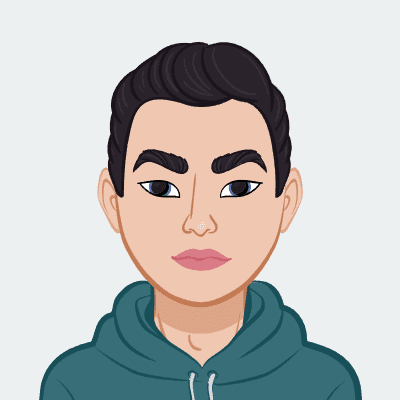
Table of Contents
The Ultimate Comparison: Best CRM Systems for UK Small Businesses in 2025
For UK small businesses navigating the complexities of sales, marketing, and customer service in 2025, relying solely on spreadsheets and scattered email threads is a fast track to missed opportunities and frustrated customers. In a competitive market, knowing your customers, tracking every interaction, and streamlining your processes isn't just helpful – it's the engine of growth.
This is where a Customer Relationship Management (CRM) system becomes your secret weapon. A great CRM is more than just a database; it's a centralised hub that organises your leads, empowers your sales team, automates repetitive tasks, and provides invaluable insights into your business performance. But with dozens of CRM options available, choosing the right one for your specific UK small business needs can feel overwhelming.
We've cut through the noise to compare the best CRM systems tailored for the unique challenges and opportunities faced by UK small businesses in 2025. Our goal? To help you find a system that not only fits your budget but genuinely helps you build stronger relationships, close more deals, and save precious time.
Why a CRM is Non-Negotiable for UK Small Business Growth
Think of a CRM as your business's memory and intelligence centre. It captures every detail about your leads and customers, making your interactions more informed and effective.
Here's why UK small businesses are increasingly adopting CRM in 2025:
-
Centralised Data: Keep all customer information (contact details, interaction history, deal status) in one place, accessible by your whole team. No more searching through emails or asking colleagues.
-
Improved Sales Process: Visualise your sales pipeline, track deal progress, set reminders, and automate follow-ups. This leads to shorter sales cycles and higher close rates.
-
Better Customer Service: Access complete customer history instantly to provide fast, personalised, and effective support, boosting satisfaction and loyalty.
-
Targeted Marketing: Segment your audience based on data (e.g., location, purchase history, lead source) for highly targeted and effective email or social media campaigns.
-
Automation: Automate repetitive tasks like data entry, email sequences, and task creation, freeing up your team's time for high-value activities.
-
Reporting and Analytics: Gain insights into sales performance, marketing effectiveness, customer trends, and forecasting to make data-driven decisions.
-
Enhanced Collaboration: Facilitate seamless teamwork with shared access to customer information and deal progress.
-
Scalability: Choose a CRM that can grow with your business, accommodating more users and complex needs over time.
-
GDPR Compliance: Many modern CRMs offer features and workflows designed to help UK businesses manage consent and data according to GDPR regulations.
Key Factors to Consider When Choosing Your UK Small Business CRM
Not all CRMs are created equal, and the "best" one depends entirely on your specific business needs, industry, and budget. Here are the crucial factors to evaluate:
1. Ease of Use
If your team finds the CRM too complicated, they won't use it. Simplicity and an intuitive interface are paramount, especially for small teams with limited technical training time. Look for clean dashboards, easy navigation, and minimal clicks to complete common tasks.
2. Core Features vs. Business Needs
Map the CRM's features against your must-have and nice-to-have requirements.
- Contact & Account Management: How easy is it to add, update, and view contact/company information?
- Lead Management: How does it handle lead capture, scoring, and assignment?
- Sales Pipeline Management: Can you customise pipeline stages? Is the visual pipeline clear?
- Task & Activity Tracking: Can you easily schedule tasks, set reminders, and log calls/emails?
- Reporting & Analytics: What kind of insights can you get? Are reports customisable?
- Marketing Automation: Basic email sequences, segmentation, landing pages?
- Customer Service Features: Ticketing system, knowledge base, live chat integration?
- Customisation: Can you add custom fields, modules, or workflows?
3. Pricing Structure (Watch for Hidden Costs!)
CRM costs for small businesses are usually per user per month, but look out for:
- Tiered Pricing: Features unlock at higher, more expensive tiers.
- Storage Limits: Extra charges for exceeding data or file storage limits.
- API Call Limits: Relevant if you plan extensive integrations.
- Setup/Onboarding Fees: Some providers charge for initial setup or training.
- Contract Length: Are you locked into a long-term contract?
- Add-ons: Extra fees for features like marketing automation, advanced reporting, or integrations.
Ensure the stated price includes all the features you actually need.
4. Integrations with Existing Tools
Your CRM shouldn't exist in a vacuum. Check its ability to connect with the tools you already use:
- Email & Calendar: Seamless integration with Gmail, Outlook, Google Calendar, etc.
- Accounting Software: Xero, QuickBooks, Sage.
- Marketing Tools: Mailchimp, social media platforms.
- Communication Tools: Slack, Microsoft Teams.
- Website & Landing Pages: Forms, lead capture.
Look for native integrations or check if it connects via Zapier or Make.com for broader compatibility.
5. Mobile Accessibility
In 2025, your team needs to access CRM data and log activities on the go. A robust and user-friendly mobile app is essential for sales teams in the field or anyone working remotely.
6. Security and GDPR Compliance
Protecting customer data is legally mandatory under GDPR in the UK.
- Data Security: Where is data stored? What security measures are in place (encryption, backups)?
- GDPR Features: Look for tools for managing consent, recording consent status, handling data subject requests (access, rectification, erasure), and data retention policies.
- Data Processing Agreements (DPAs): The provider should have a DPA in place.
7. Customer Support and Resources
What kind of support is available when you need help?
- Support Channels: Phone, email, chat, knowledge base, community forum?
- Support Hours: Is support available during your business hours in the UK?
- Onboarding and Training: What resources are provided to get your team up and running?
Top CRM Systems for UK Small Businesses in 2025: A Comparison
Here's a look at some of the leading CRM platforms widely used and suitable for UK small businesses, highlighting their strengths and considerations:
1. HubSpot CRM (Free & Paid)
Overview: Hugely popular, offering a powerful free CRM with paid tiers for scaling sales, marketing, and service needs. Best for: Startups, small businesses needing a free entry point, businesses planning to scale their marketing and sales efforts significantly.
Key Features (Free CRM):
- Contact & Company Management
- Deal Pipeline
- Task & Activity Tracking
- Email Tracking & Templates
- Meeting Scheduling
- Live Chat & Basic Bots
- Reporting Dashboard
- GDPR tools (consent management)
Pricing (Paid Tiers - per user/month billed annually):
- Starter: From £15 (includes Marketing Hub, Sales Hub, Service Hub features) - expands limits and adds features like simple automation.
- Professional & Enterprise: Much higher cost, for larger or rapidly scaling businesses needing advanced features.
Pros:
- Excellent free version, very generous for small businesses
- User-friendly interface
- All-in-one platform potential (CRM, marketing, sales, service)
- Strong GDPR features
- Extensive integrations
Cons:
- Can get expensive quickly as you add features and users (moving beyond 'Starter')
- Free version has branding and feature limitations
- Can feel complex due to the breadth of features across all hubs
2. Zoho CRM (Free & Paid)
Overview: Part of a large suite of business applications, offering a feature-rich CRM at competitive pricing. Best for: Small businesses looking for a cost-effective, comprehensive CRM, businesses potentially needing integration with other Zoho apps (like Zoho Books, Zoho Campaigns).
Key Features (Free Plan - up to 3 users):
- Lead, Contact, Account, and Deal Management
- Standard Reports
- Social CRM
- Mobile Apps
- Basic workflow rules
Pricing (Paid Tiers - per user/month billed annually):
- Standard: From £10 - adds sales forecasting, reporting, custom dashboards, mass email.
- Professional: From £16 - adds workflow rules, Google Ads integration, inventory management.
- Enterprise & Ultimate: Higher cost for advanced customisation, AI features, etc.
Pros:
- Very affordable, especially the lower-tier paid plans
- Comprehensive feature set even at lower tiers
- Seamless integration with other Zoho applications
- Good customisation options
Cons:
- Free plan is limited to 3 users
- User interface can feel less modern or intuitive than some competitors for some users
- Requires navigating the broader Zoho ecosystem if you use other apps
3. Salesforce Essentials
Overview: Salesforce is a global CRM leader. Essentials is their tailored version for small businesses. Best for: Small businesses planning for rapid growth, those needing a highly scalable platform from day one, businesses already familiar with the Salesforce ecosystem.
Key Features:
- Account, Contact, Lead, and Opportunity Management
- Sales Pipeline
- Task Management
- Reporting & Dashboards
- Mobile App
- Basic automation (Process Builder)
- Integration with Gmail or Outlook
Pricing (per user/month billed annually):
- Essentials: From £20 (Includes Service Essentials features too) - limited to 10 users.
- Sales Professional: From £60 - removes user limit, adds more features.
Pros:
- Built on the powerful and scalable Salesforce platform
- Good feature set for sales and basic service
- Strong reporting and analytics
- Excellent mobile app
Cons:
- Can be significantly more expensive than competitors for similar features
- User limit on the Essentials plan (10 users)
- Can still feel complex due to the enterprise-level origin
4. Pipedrive
Overview: A highly visual, sales-focused CRM built around managing sales pipelines. Best for: Sales teams or businesses where managing and optimising the sales pipeline is the primary focus.
Key Features:
- Highly visual Sales Pipeline management
- Lead Management
- Email Integration & Tracking
- Activity & Goal Setting
- Reporting & Forecasting
- Mobile Apps
- API for integrations
Pricing (per user/month billed annually):
- Essential: From £15 - basic features.
- Advanced: From £29 - adds workflow automation, more email features.
- Professional & Enterprise: Higher cost for more advanced features and reporting.
Pros:
- Extremely intuitive and visual sales pipeline
- Very easy to use, especially for sales teams
- Strong focus on driving sales activities
Cons:
- Less emphasis on marketing or customer service features compared to all-in-one platforms
- Limited customisation options at lower tiers
- Pricing can add up as you need more advanced automation
5. Capsule CRM
Overview: A simple, smart online CRM designed specifically for small businesses, with a strong presence in the UK. Best for: Small UK businesses needing a straightforward, easy-to-use CRM primarily for contact management and sales tracking, those valuing UK-based support.
Key Features (Free Plan - up to 2 users):
- Contact & Organisation Management
- Sales Pipeline (Opportunities)
- Task Management
- Calendar & Activity Tracking
- Standard Reports
- Integrations (via Zapier)
Pricing (Paid Tiers - per user/month billed annually):
- Growth: From £15 - increases limits, adds integrations, custom fields, more reports.
- Advanced: From £30 - adds advanced reporting, dedicated account manager (higher tiers).
Pros:
- Very easy to use and quick to set up
- Designed with small businesses in mind
- UK-based company and support
- Clear pricing
Cons:
- Free plan is limited to 2 users
- Less powerful automation or marketing features compared to HubSpot or Zoho
- Limited native integrations compared to larger platforms
Implementation Guide: Getting Your CRM Up and Running
Choosing is one thing, implementing is another. A smooth rollout is vital for adoption.
1. Define Your CRM Goals
What do you want the CRM to achieve? (e.g., improve sales conversion rate, reduce time spent on data entry, increase customer retention). This clarifies requirements and helps measure success.
2. Clean and Import Your Data
Gather existing contact lists, spreadsheets, and customer data. Clean it up (remove duplicates, outdated info) before importing it into the CRM. Most CRMs offer import tools, but this step is crucial and often underestimated.
3. Customise the CRM
Tailor the CRM to your business processes:
- Set up your sales pipeline stages.
- Add custom fields relevant to your industry or business.
- Configure lead statuses and sources.
- Set up user accounts and permissions for your team.
4. Integrate with Other Tools
Connect your CRM with your email, calendar, accounting software, etc., to streamline workflows.
5. Train Your Team
Provide adequate training to ensure your team understands how to use the CRM effectively for their daily tasks. Ongoing support and clear guidelines are essential.
6. Pilot and Refine
Consider a pilot phase with a small group before rolling out to the entire team. Gather feedback and make adjustments as needed.
Measuring CRM Success
Once implemented, track key performance indicators (KPIs) to see the impact of your CRM:
- Sales Pipeline Metrics: Number of deals, average deal value, conversion rates between stages, sales cycle length.
- Activity Metrics: Number of calls logged, emails sent, meetings scheduled per user.
- Customer Metrics: Customer retention rate, customer satisfaction scores (if tracking in CRM), lifetime value.
- Marketing Metrics: Lead conversion rates from different sources, ROI of marketing campaigns tracked in CRM.
- Efficiency Metrics: Time saved on administrative tasks.
Common CRM Implementation Challenges and Solutions
Implementing a CRM isn't always smooth sailing. Be prepared for potential hurdles:
1. Low User Adoption
Challenge: Your team isn't using the CRM consistently or correctly.
Solutions:
- Ensure buy-in from the start: Involve the team in the selection process.
- Provide thorough training: Tailor training to different roles.
- Highlight the benefits for them: Show how the CRM makes their jobs easier.
- Lead by example: Managers should actively use the CRM.
- Provide ongoing support: Make it easy for users to ask questions and get help.
2. Poor Data Quality
Challenge: Inaccurate, incomplete, or duplicate data in the CRM leads to mistrust and inefficiency.
Solutions:
- Clean data before migration: Invest time in data cleansing upfront.
- Establish data entry standards: Define how data should be entered and ensure consistency.
- Use de-duplication tools: Most CRMs have features to identify and merge duplicate records.
- Regular data audits: Schedule periodic reviews to maintain data hygiene.
3. Over-Customisation or Under-Customisation
Challenge: The CRM is either too complex due to unnecessary customisation or not tailored enough to be useful.
Solutions:
- Start simple: Implement core features first and add customisation gradually as needed.
- Map existing processes: Understand your current workflows before customising the CRM to fit them.
- Get expert help: If extensive customisation is needed, consider consulting with a CRM expert or partner.
4. Integration Issues
Challenge: Difficulty connecting the CRM with your other essential business tools.
Solutions:
- Prioritise crucial integrations: Focus on the connections that provide the most value.
- Test integrations thoroughly: Ensure data flows correctly between systems.
- Use middleware like Zapier: If direct integrations aren't available, Zapier can often bridge the gap.
- Consult support: Reach out to both the CRM and the other tool's support teams if issues arise.
Next Steps: Find Your Perfect UK Small Business CRM
Choosing and implementing the right CRM is a significant step, but one that can yield massive rewards for your UK small business in terms of efficiency, customer satisfaction, and revenue growth.
- Assess Your Needs: Clearly define your business requirements and identify which CRM features are most important.
- Compare Options: Use this guide as a starting point to evaluate potential CRMs based on features, pricing, usability, and UK relevance.
- Take Advantage of Free Trials/Demos: Test drive 2-3 shortlisted CRMs to see which one feels like the best fit for your team and processes.
- Plan Your Implementation: Outline the steps for data migration, customisation, and team training.
- Choose and Implement: Select your chosen CRM and follow your implementation plan for a successful rollout.
Need Expert Guidance on Choosing Your CRM?
Navigating the CRM landscape can be complex, especially with varying fees, features, and compliance requirements. If you're a UK small business owner feeling unsure about which CRM is right for you or how to ensure a smooth implementation, DevsMint can help. We specialise in advising UK businesses on technology solutions and optimising digital processes to drive growth.
Let's discuss your specific needs and how we can help you select and successfully implement a CRM system that empowers your team and transforms your customer relationships in 2025.
Frequently Asked Questions
A CRM (Customer Relationship Management) system helps businesses manage interactions with current and potential customers. UK small businesses need a CRM to organise leads, track sales pipelines, automate marketing, improve customer service, and gain insights, driving growth and efficiency.
CRM pricing for small businesses in the UK typically ranges from £10 to £50 per user per month for entry-level or essential plans. Costs increase with more features, users, or advanced plans. Many offer free trials.
Look for contact and lead management, sales pipeline tracking, task automation, reporting and analytics, email marketing integration, mobile access, and GDPR compliance features. Ease of use and good UK-based support are also vital.
Yes, a good CRM can significantly help with GDPR by providing tools for managing consent, tracking data processing activities, handling data access/deletion requests, and maintaining clear records of customer interactions and data sources.
Related Posts

How to Achieve a Healthy Work-Life Balance for Entrepreneurs in the UK & US (2025 Guide)
Discover proven strategies for UK and US entrepreneurs to maintain a healthy work-life balance in 2025. Boost productivity, reduce burnout, and enjoy life as a business owner.

Top 10 AI Tools Transforming Small Businesses in the UK & US (2025 Guide)
Discover the best AI tools revolutionizing small businesses in the UK and US for 2025. Boost productivity, automate tasks, and stay ahead of the competition with these essential AI solutions.